DEBIAN'S 19TH BIRTHDAY CELEBRATION BY PLUGIN
birthday This time when we met it was an important day along with our as usual glug meeting it is Debian's 19Th birth day so we decided to celebrate it in our college. In the meeting we took some decisions regarding our upcoming workshop which has to be conducted in upcoming weeks and we divided our work and before that Sharath sir gave lot more information about Debian and it's way till now and what is the present value of Debian in market and also we discussed about zone expansion and as initial step Sharath sir asked all our friends e-mail id who are currently in those colleges ...
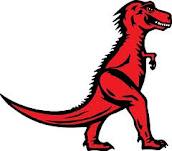



Comments
Post a Comment