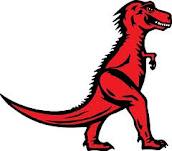Network related Commands
1.How to change your ip through command : Open terminal Type sudo ifconfig wlan0 {interface name } 10.10.10.0 {ip to be assigned} netmask 255.255.255.0 {8 bit masking} To flush your changes sudo ip addr flush wlan0{interface name} 2.How to Change mac address of your pc : sudo macchanger -m 11:22:33:44:55:66 {this is dummy mac change it to value which you want} wlan0 {interface name} * *if macchanger is not present on your system install it using cmd sudo apt-get install macchanger